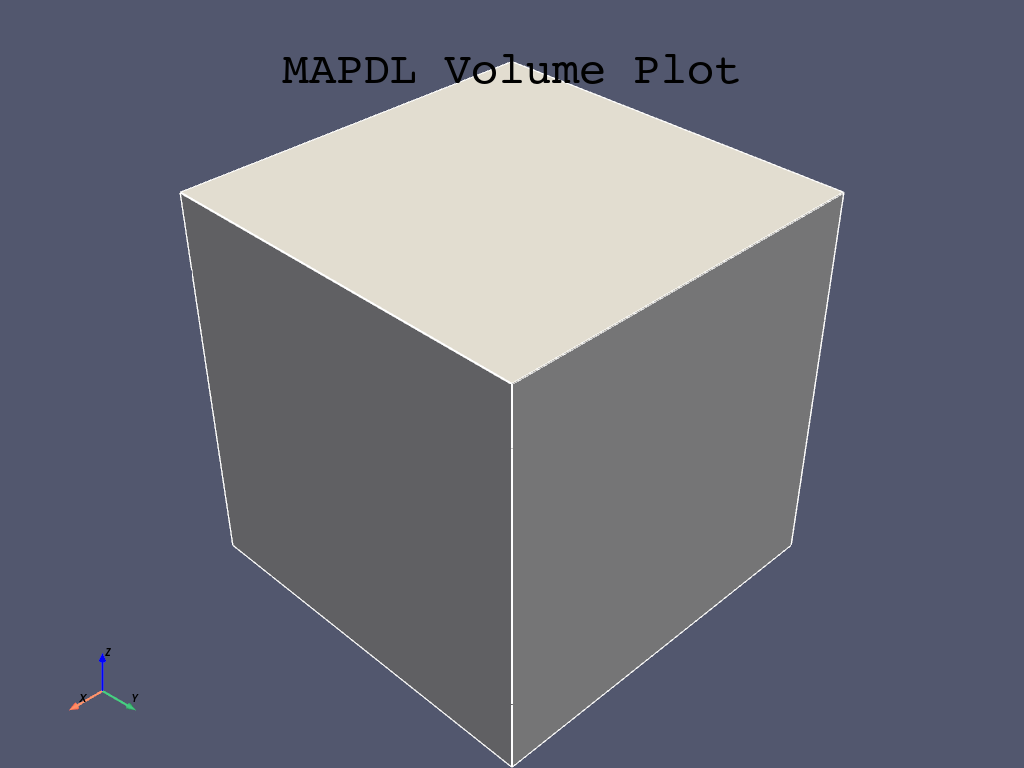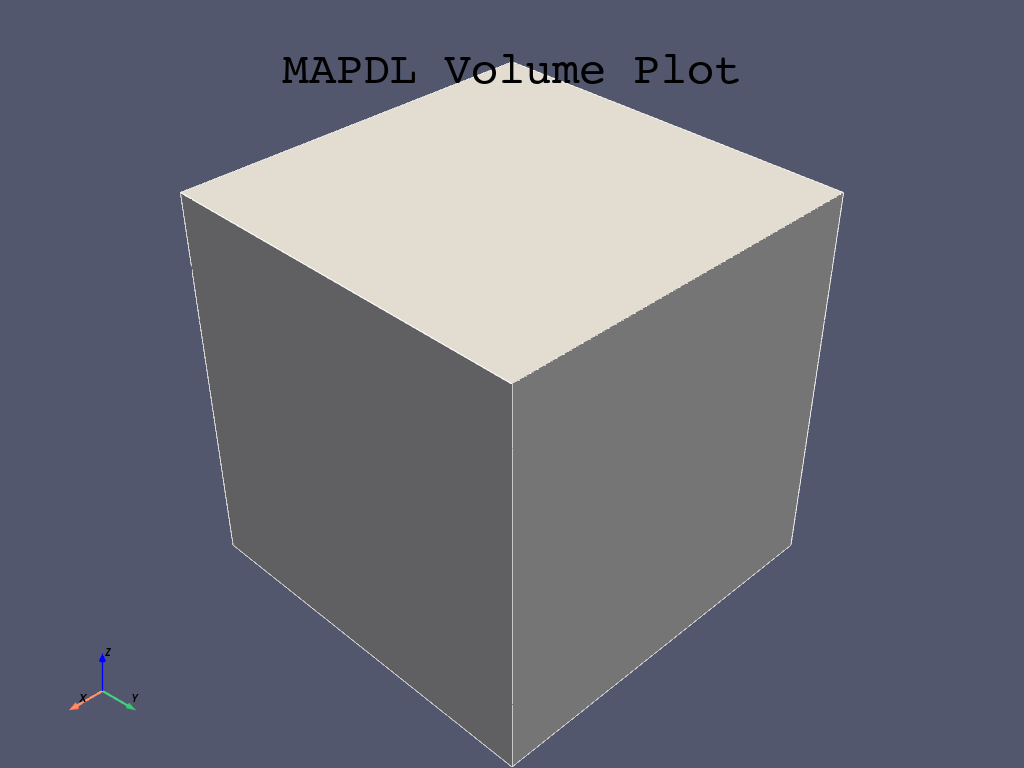Note
Go to the end to download the full example code
Adding a New Gallery Example#
This example demonstrates how to add new examples as well as being a template that can be used in their creation.
This block comment should be included at the top of any new example. Each example should have a reference tag/key in the form:
.. _ref_my_example:
The .. _ref_ is necessary. Everything that follows is your reference tag. As
convention, we keep all references all in snake_case.
This section should give a brief overview of what the example is about and/or demonstrates. The title should be changed to reflect the topic your example covers.
New examples should be added as python scripts to:
PyMAPDL/examples/XY-example-folder-name/
Note
Avoid creating new folders unless absolutely necessary. If in doubt put the example
in the folder closest to what it is doing and its precise location can be advised
on in the pull request. If you must create a new folder, make sure to add a
README.txt containing a reference, a title and a single sentence description of the folder.
Otherwise the new folder will be ignored by Sphinx.
Example file names should be in the format:
XY-example-name.py
Where XY is the number of the example. If there are already three examples numbered
00, 01, and 02, then your example must subsequently use the prefix 03.
After this preamble is complete, the first code block begins.
from ansys.mapdl.core import launch_mapdl
# start MAPDL
mapdl = launch_mapdl()
print(mapdl)
# Your code goes here...
# mapdl.prep7()
# mapdl...
Product: Ansys Mechanical Enterprise
MAPDL Version: 23.1
ansys.mapdl Version: 0.66.0
Section Title#
Code blocks can be broken up with text “sections” which are interpreted as restructured text.
This will also be translated into a markdown cell in the generated jupyter notebook. Sections can contain any information you may have regarding the example such as step-by-step comments or notes regarding motivations etc.
As in jupyter notebooks, if code is left unassigned at the end of a code block
(as with mapdl in the previous block) the output will be generated and
printed to the screen according to its __repr__. Otherwise, you can use print() to output the __str__.
# more code...
mapdl.clear()
mapdl.prep7()
print(mapdl)
Product: Ansys Mechanical Enterprise
MAPDL Version: 23.1
ansys.mapdl Version: 0.66.0
Plots and images#
If you use an mapdl plotting command the result will be auto-generated and rendered in the page. Like so:
mapdl.block(0, 1, 0, 1, 0, 1)
mapdl.vplot()
Further Plots and images#
Matplotlib plots will also be rendered in the html.
import matplotlib.pyplot as plt
fig = plt.figure()
ax = fig.add_subplot(111)
x = list(range(10))
y = [i**2 + 3 * i - 1 for i in x]
ax.plot(x, y)
ax.set_xlabel("x")
ax.set_ylabel("y")
plt.show()
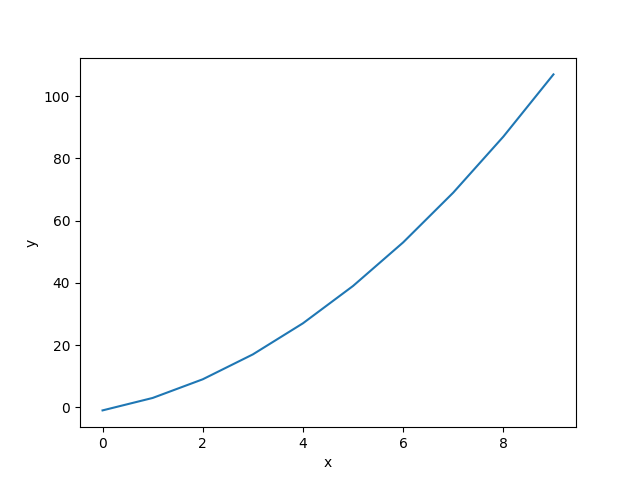
Animations#
You can even create animations. See PyVista Mesh Integration for an example. Incidentally that is also how you link to another example (via ref_pyvista_mesh).
Making a Pull Request#
Once your example is complete and you’ve verified builds locally, you can make a pull request (PR). Branches containing examples should be prefixed with doc/ as per the branch naming conventions found here: Contributing to pandas.
Note that you only need to create the python source example (.py). The jupyter
notebook, the example html and the demo script will all be auto-generated via sphinx-gallery.
Stopping mapdl
mapdl.exit()
Total running time of the script: (0 minutes 1.737 seconds)