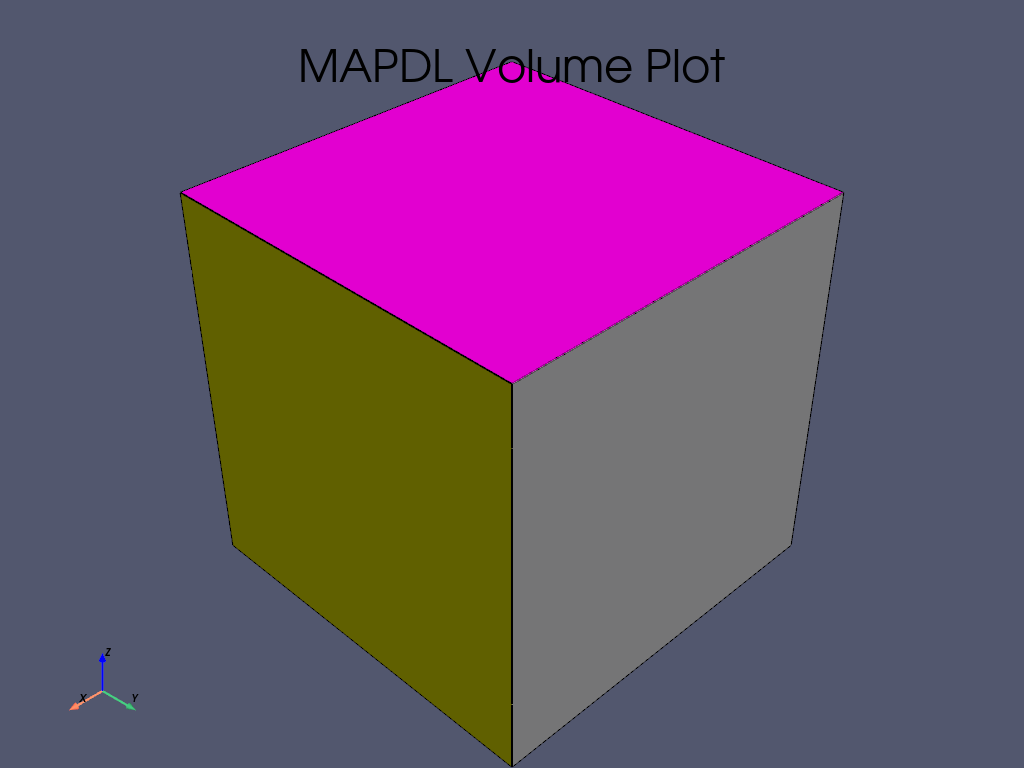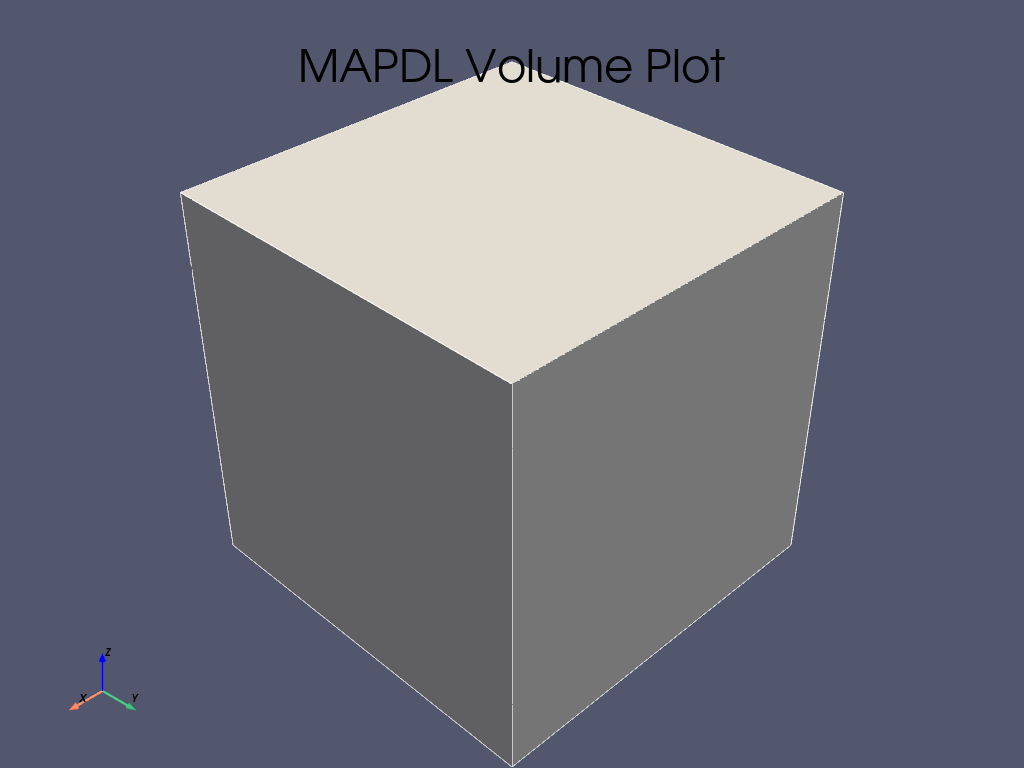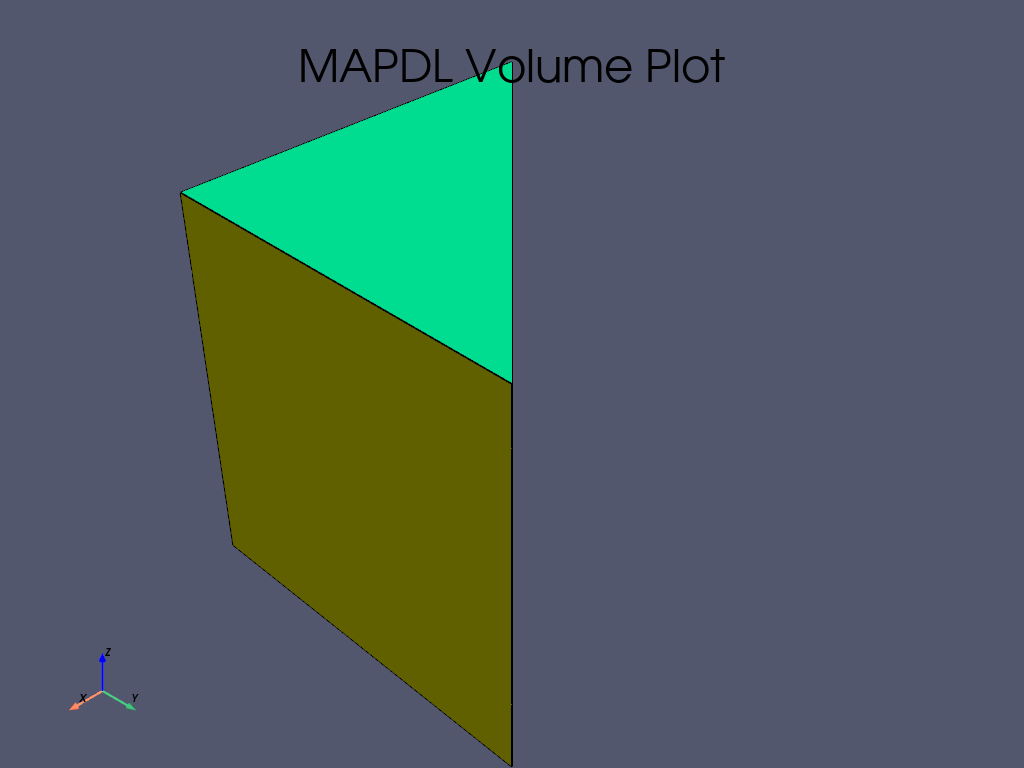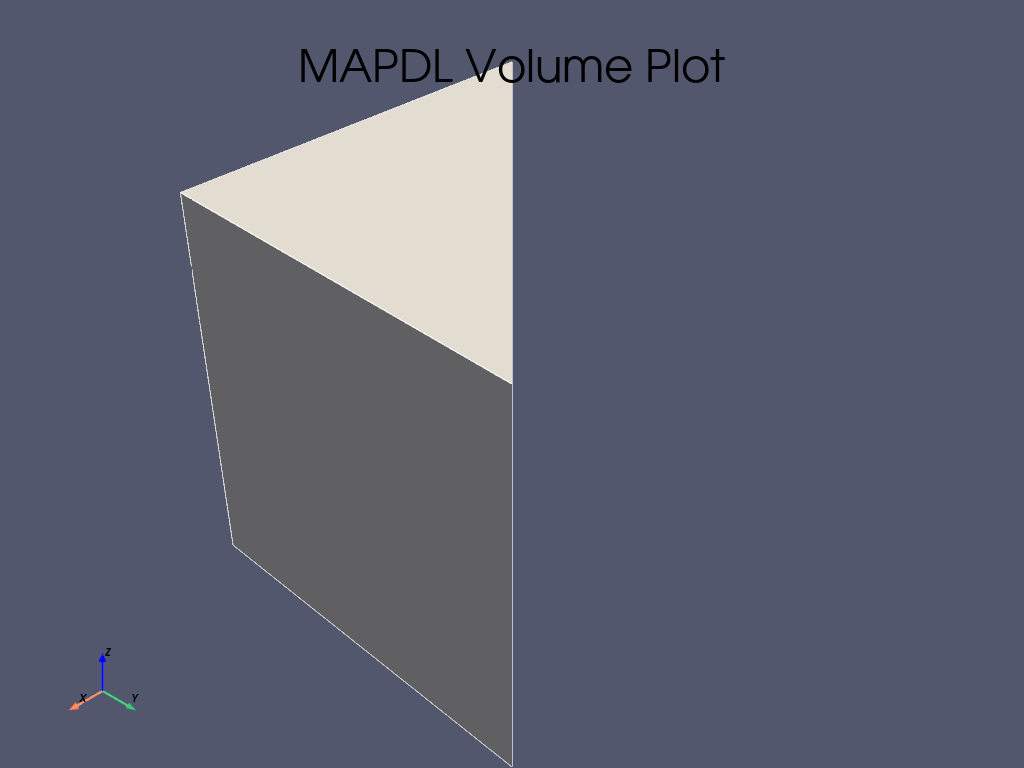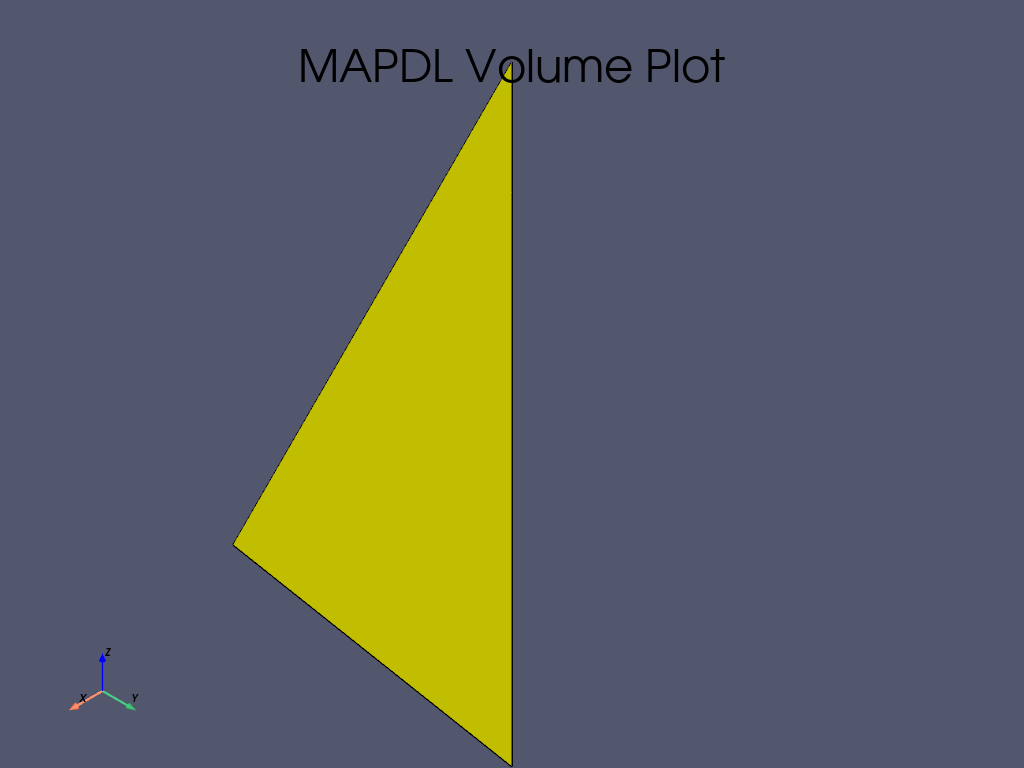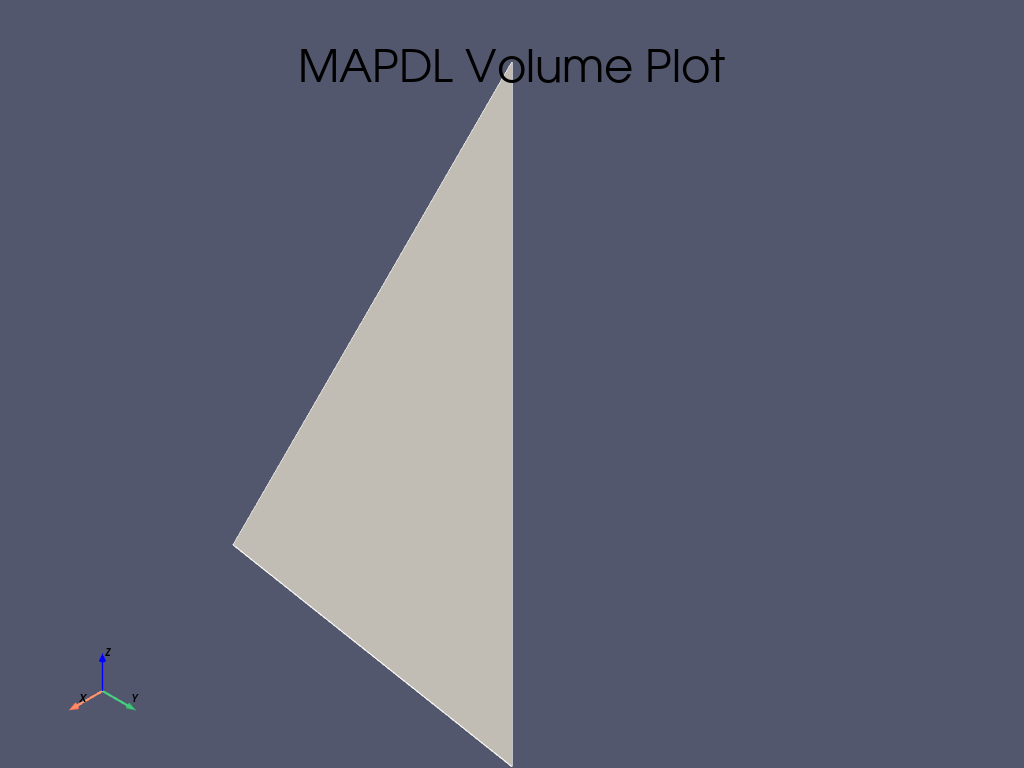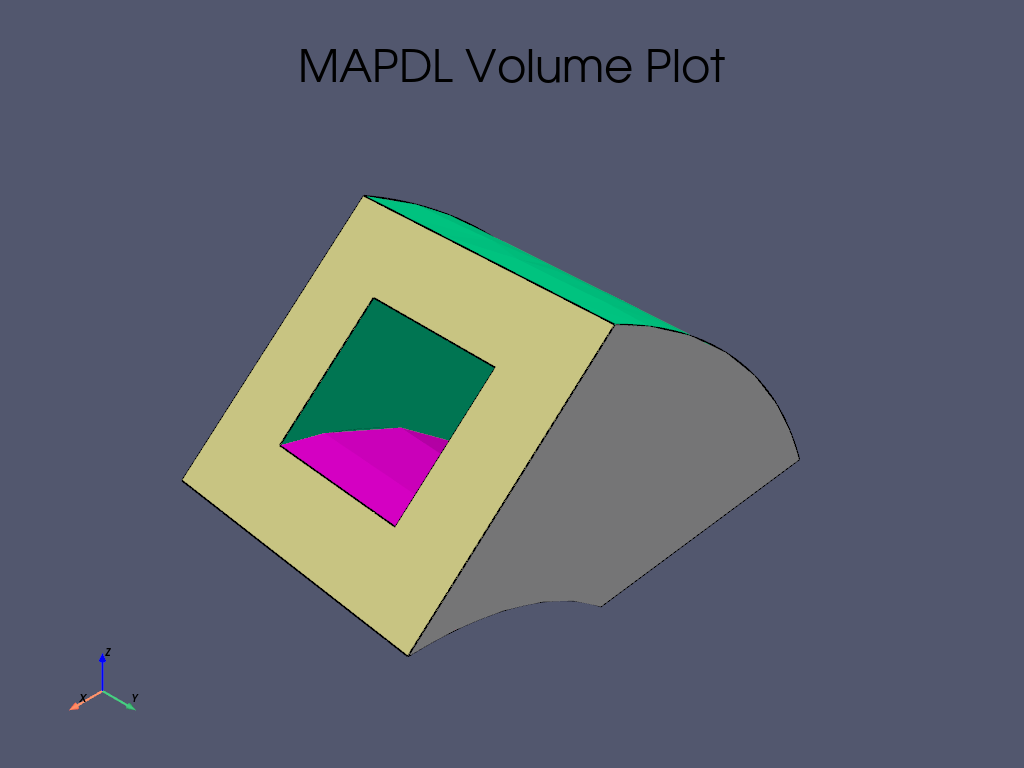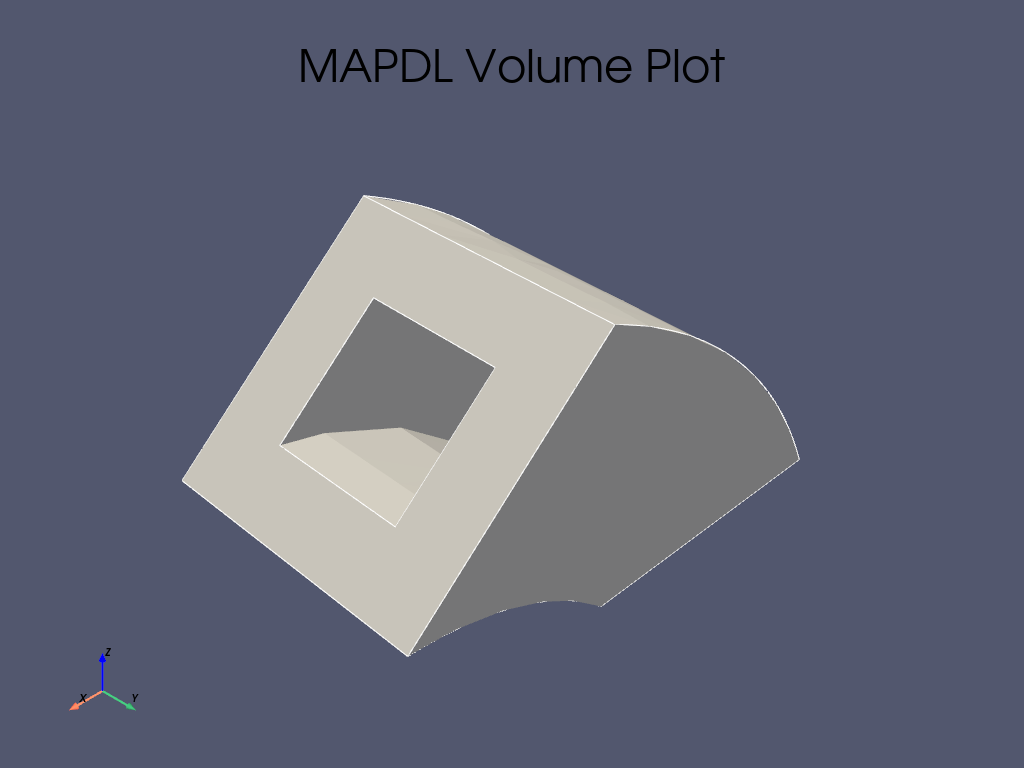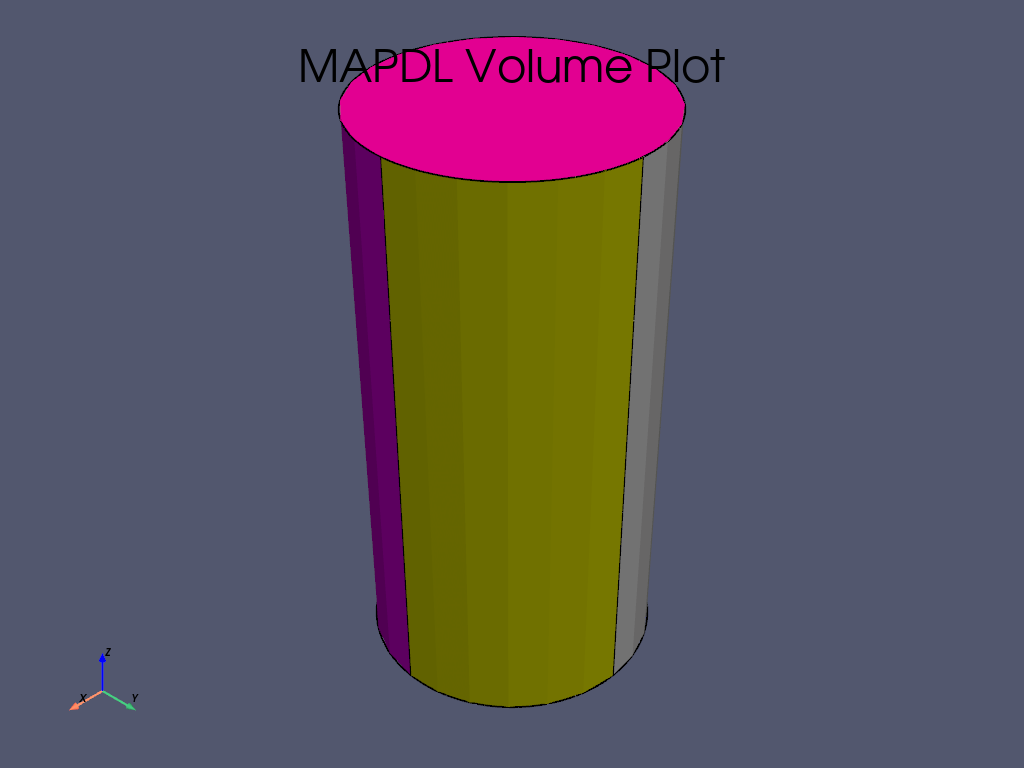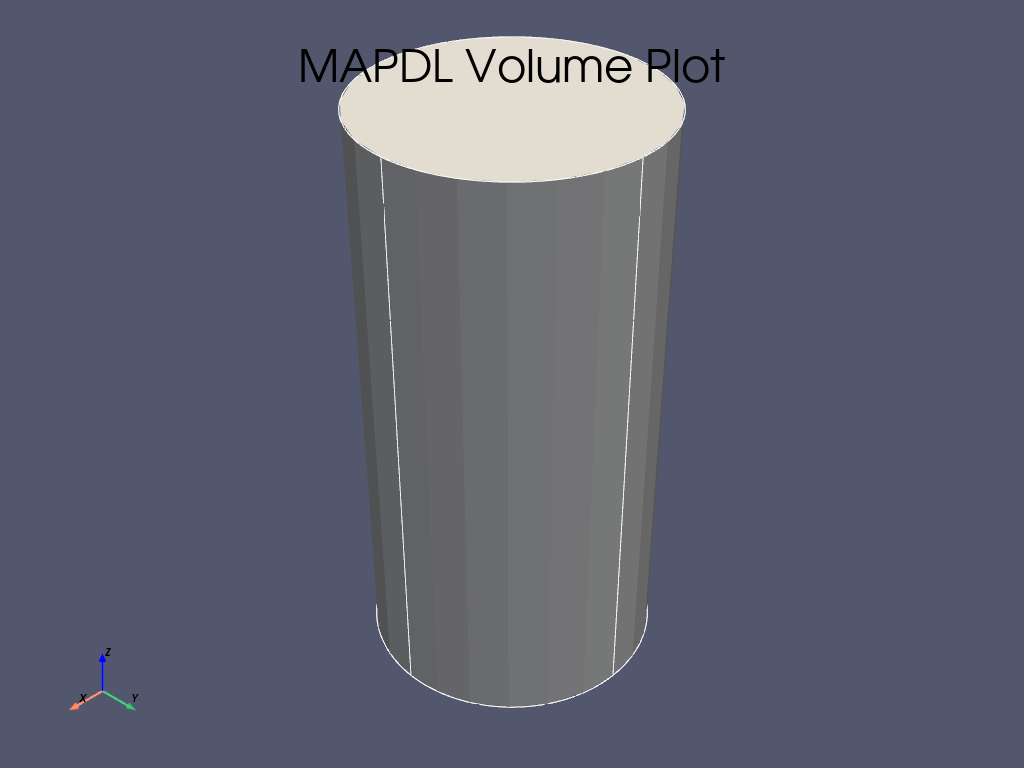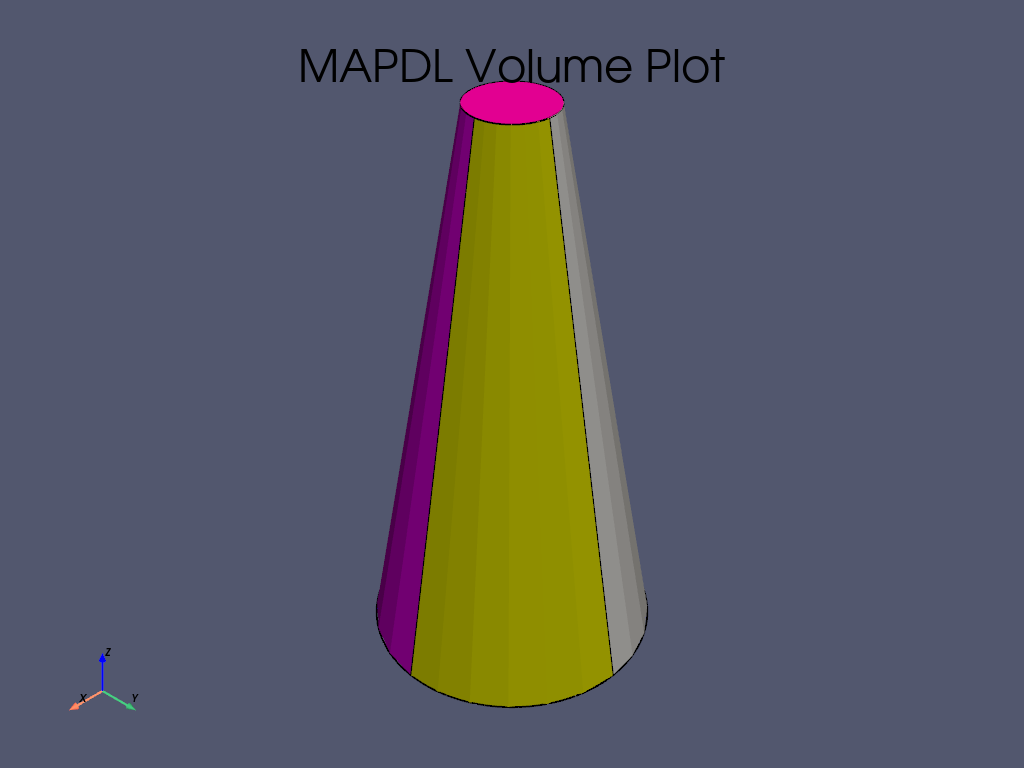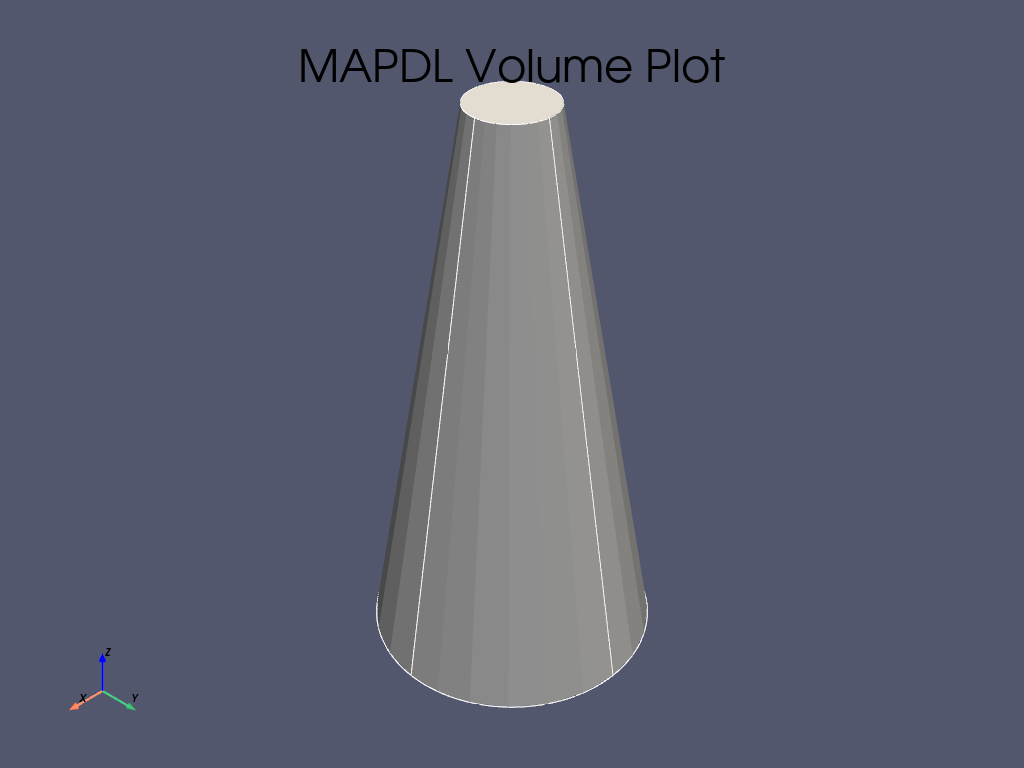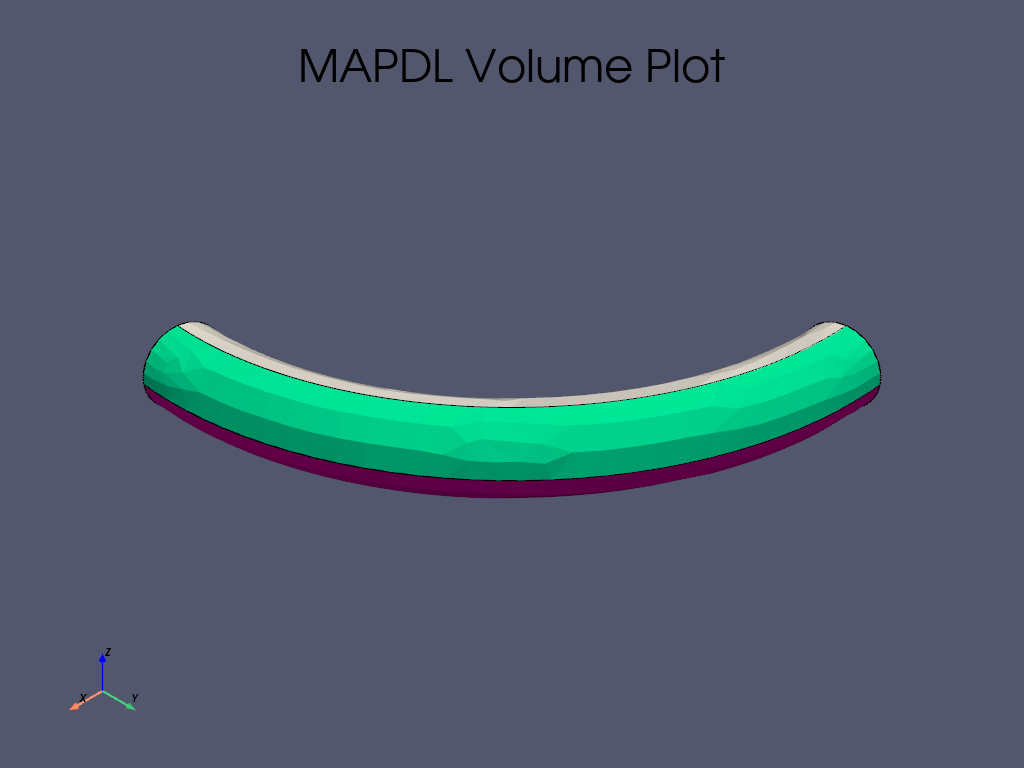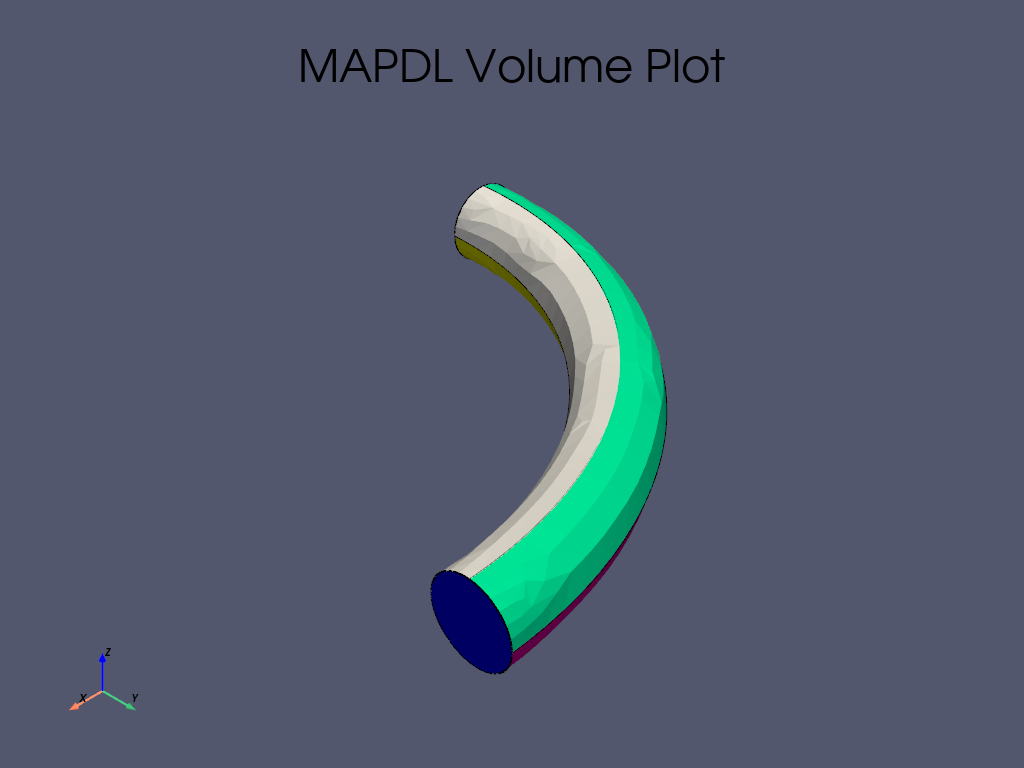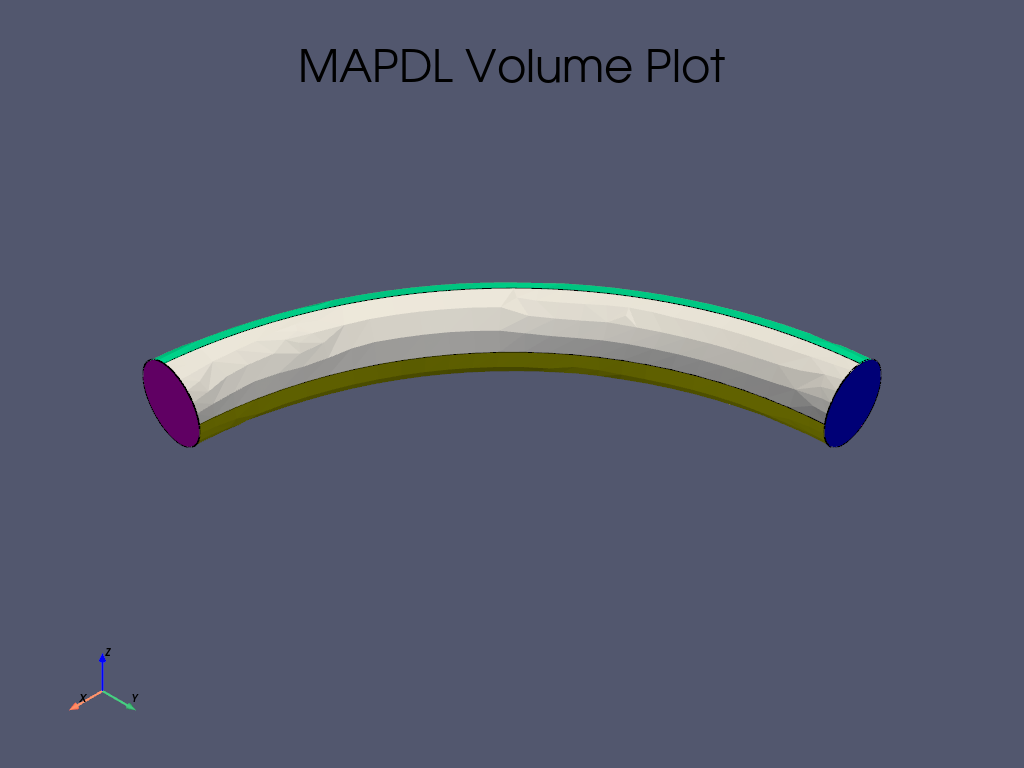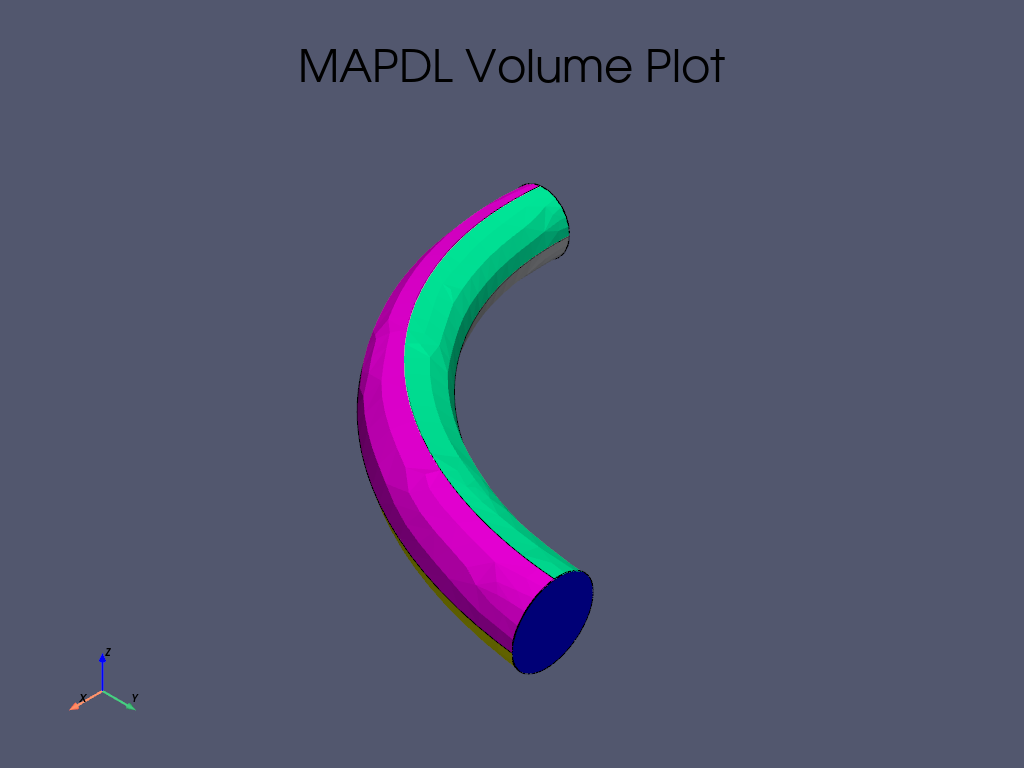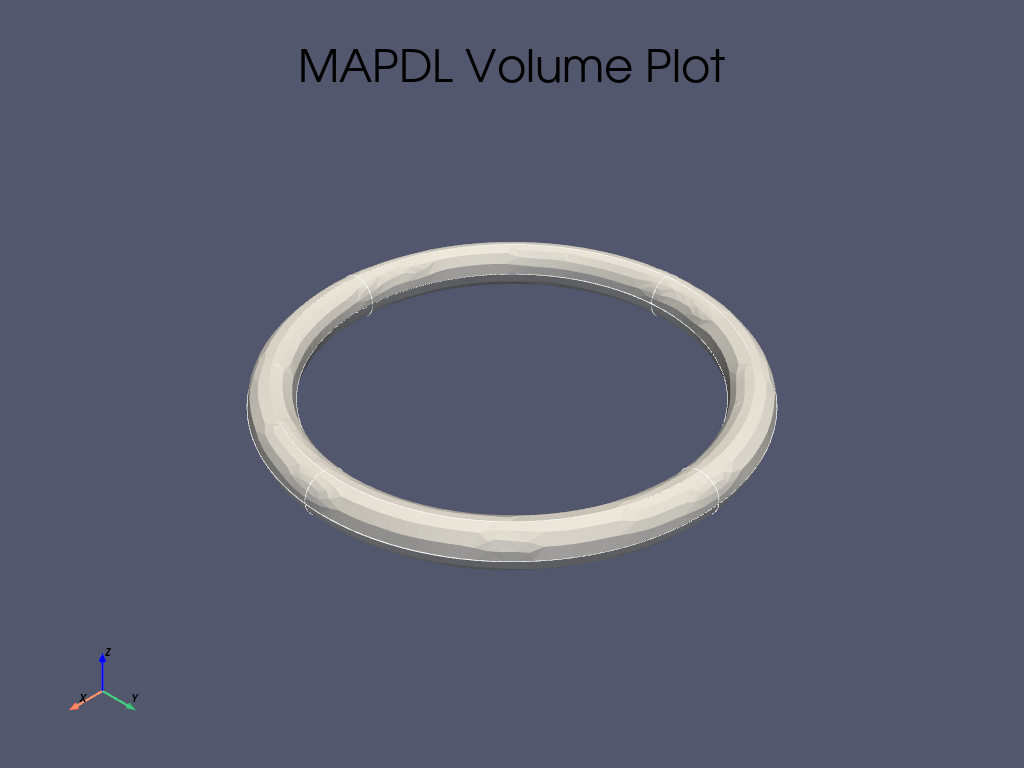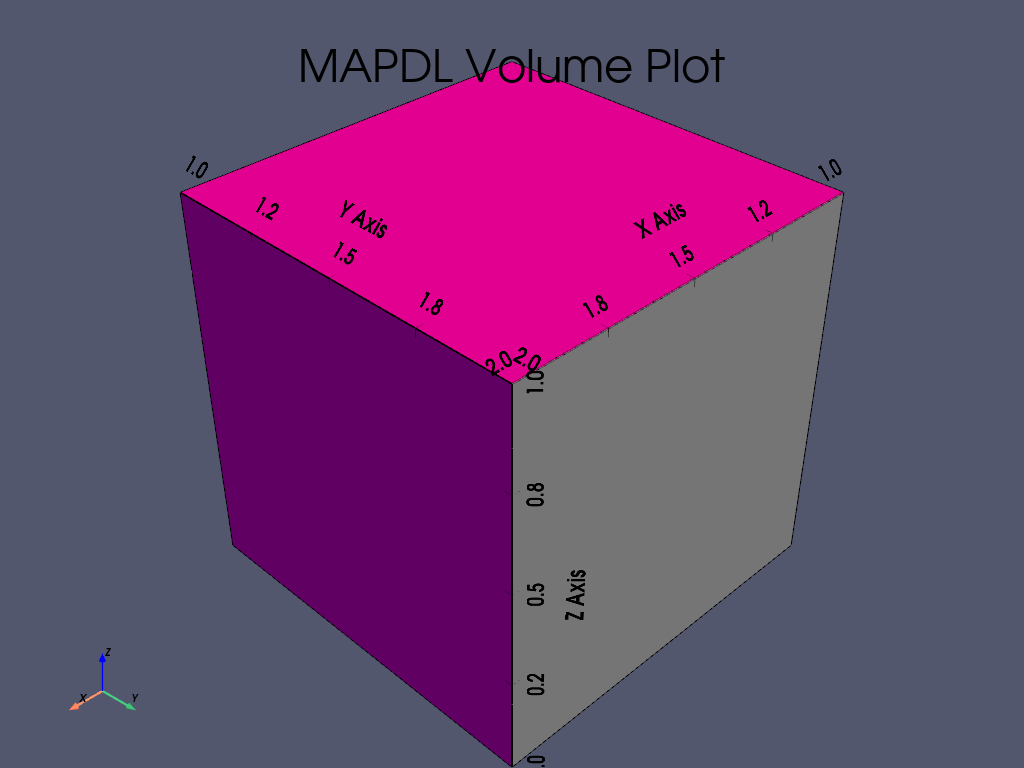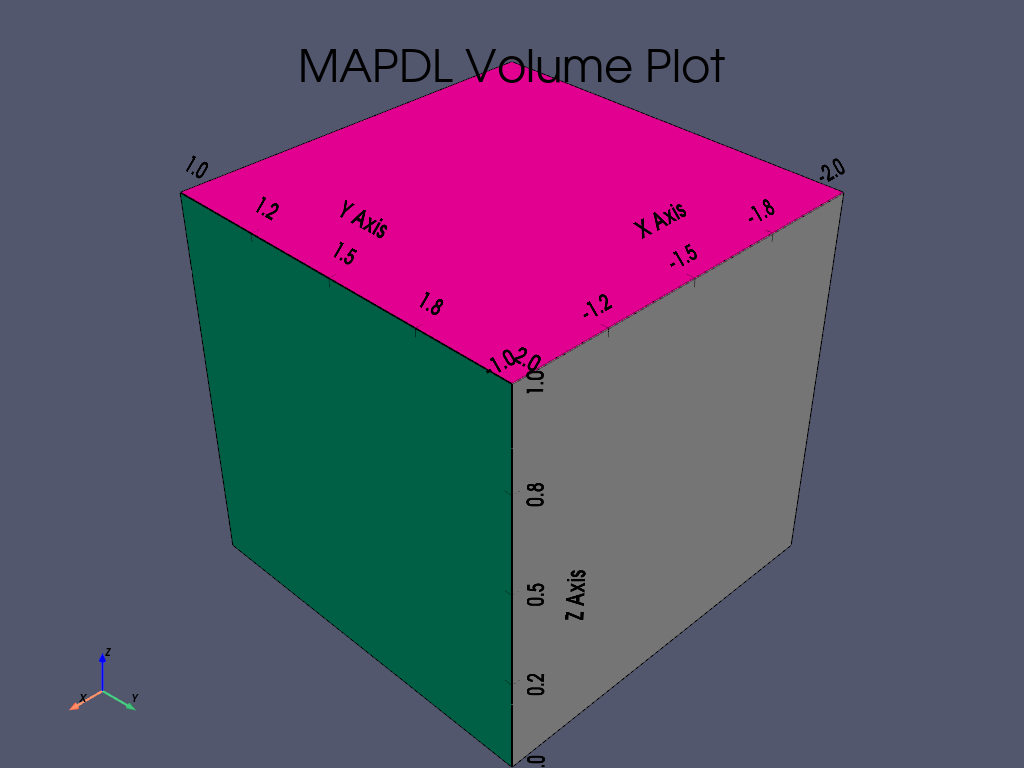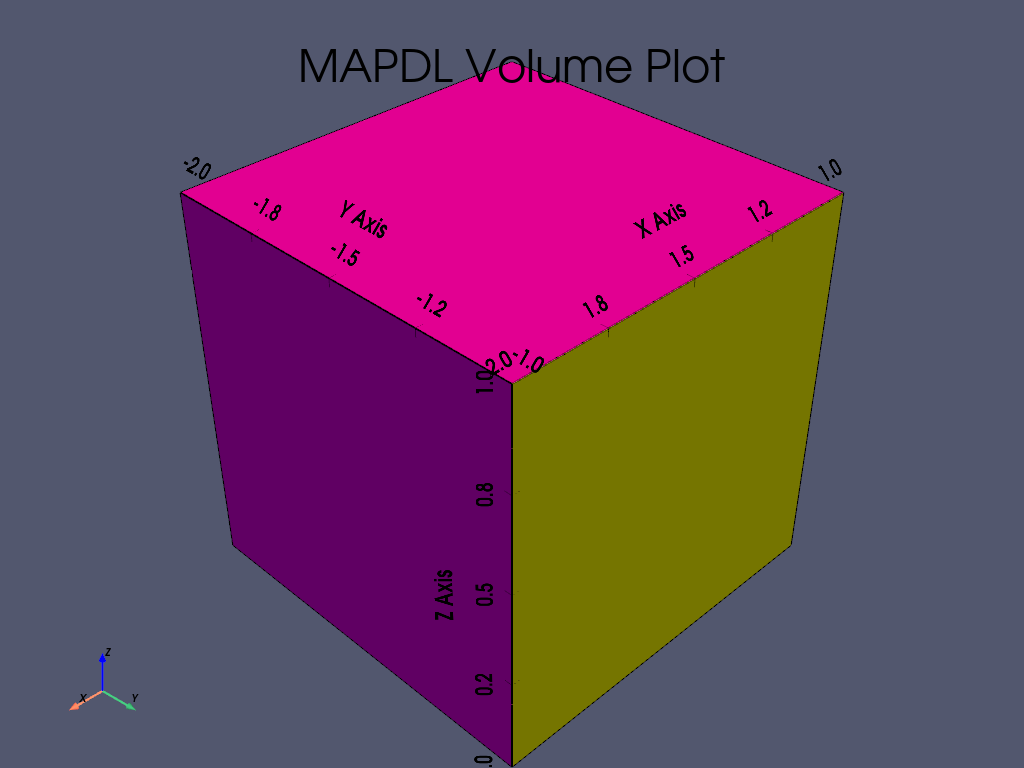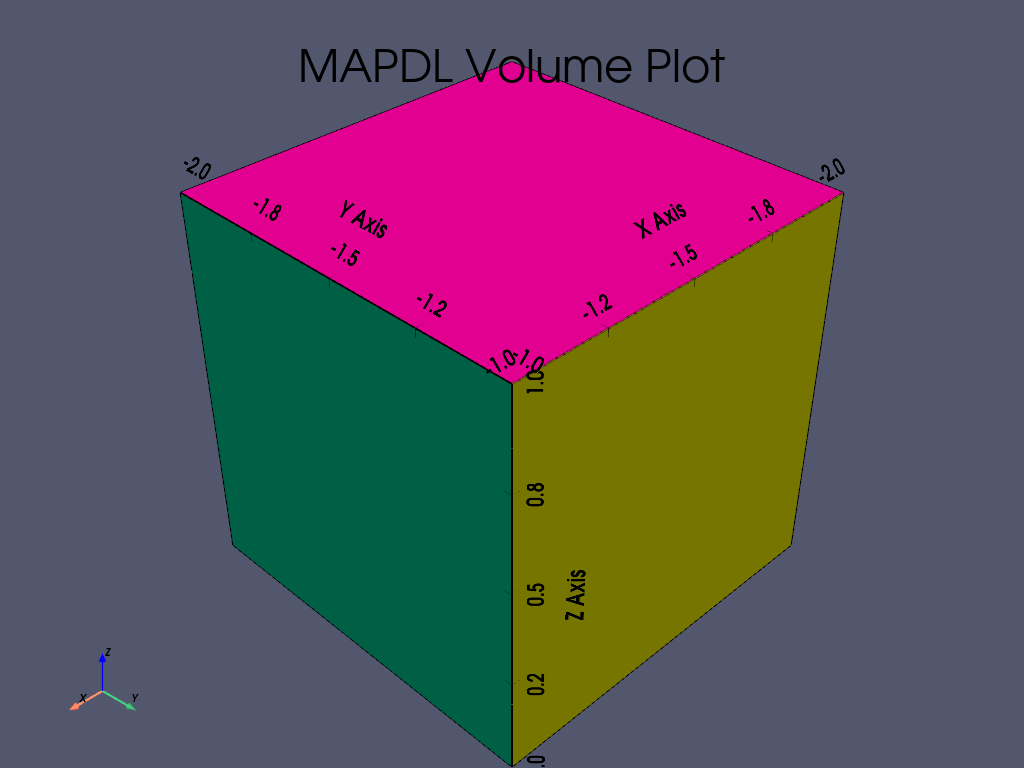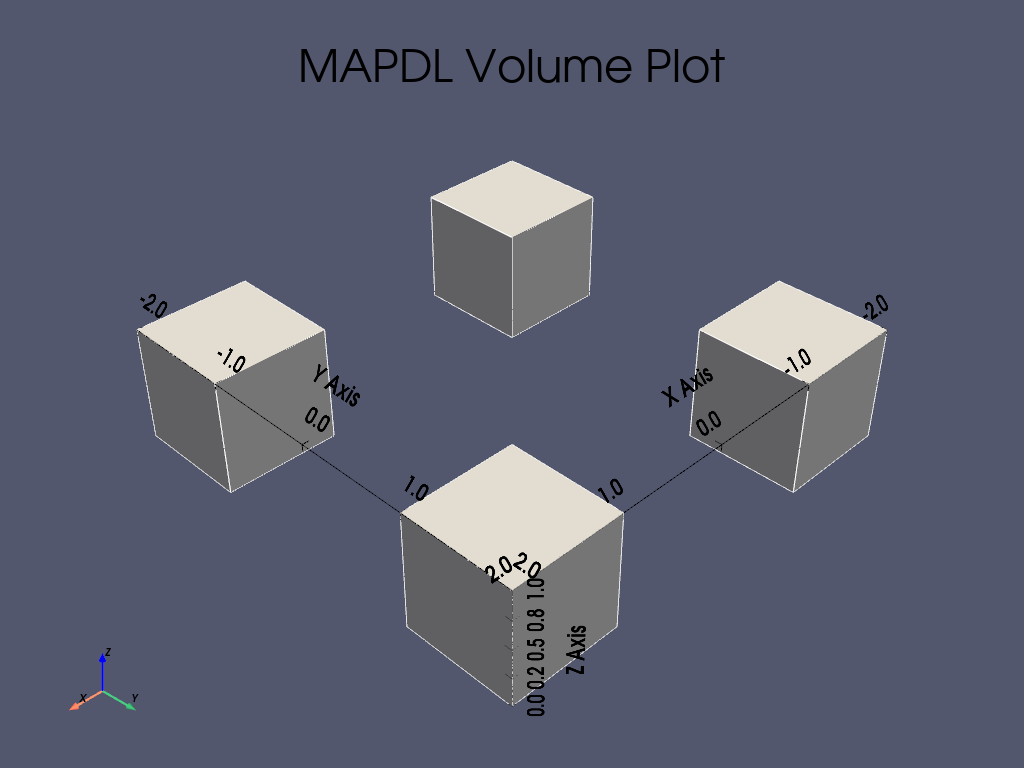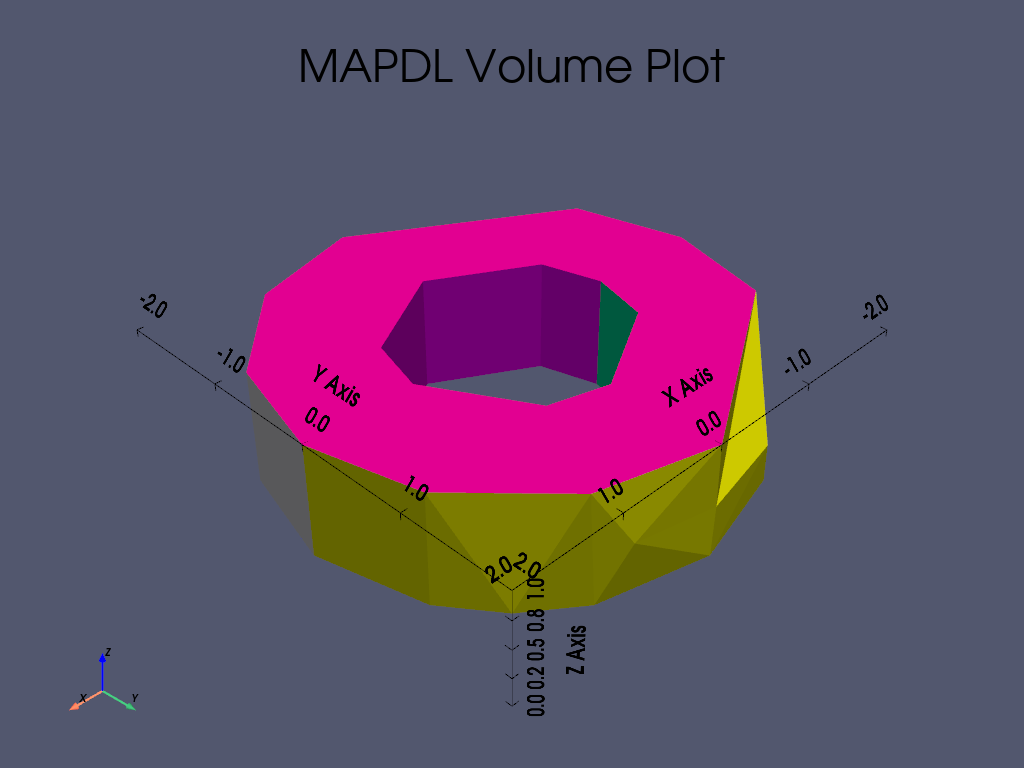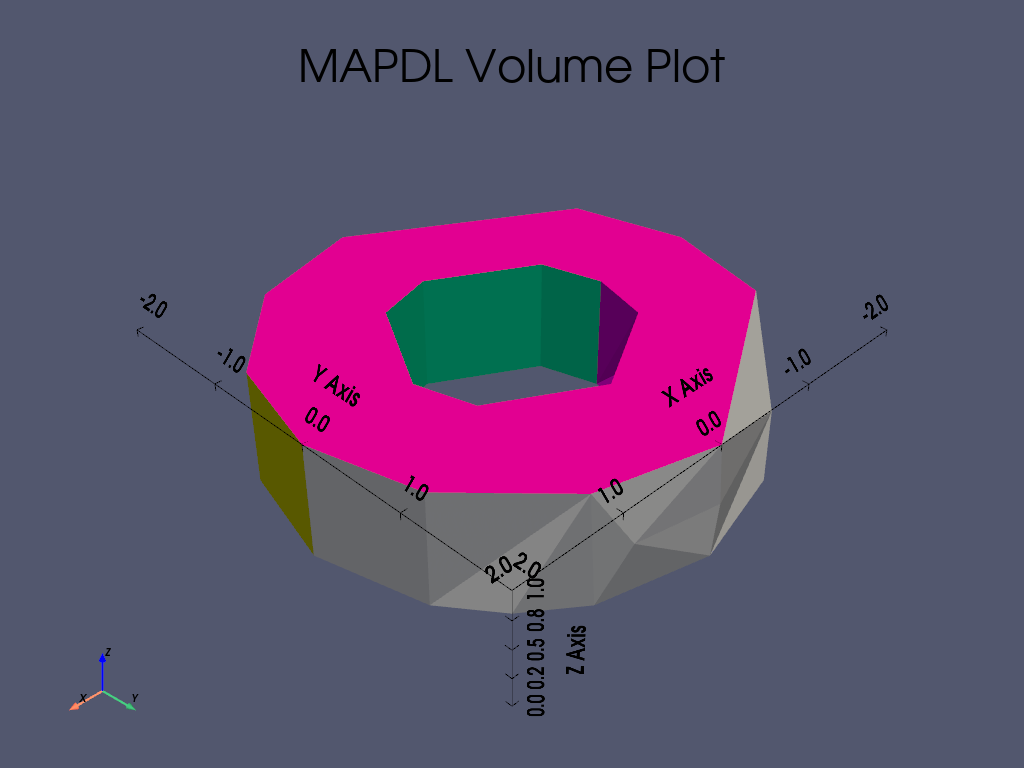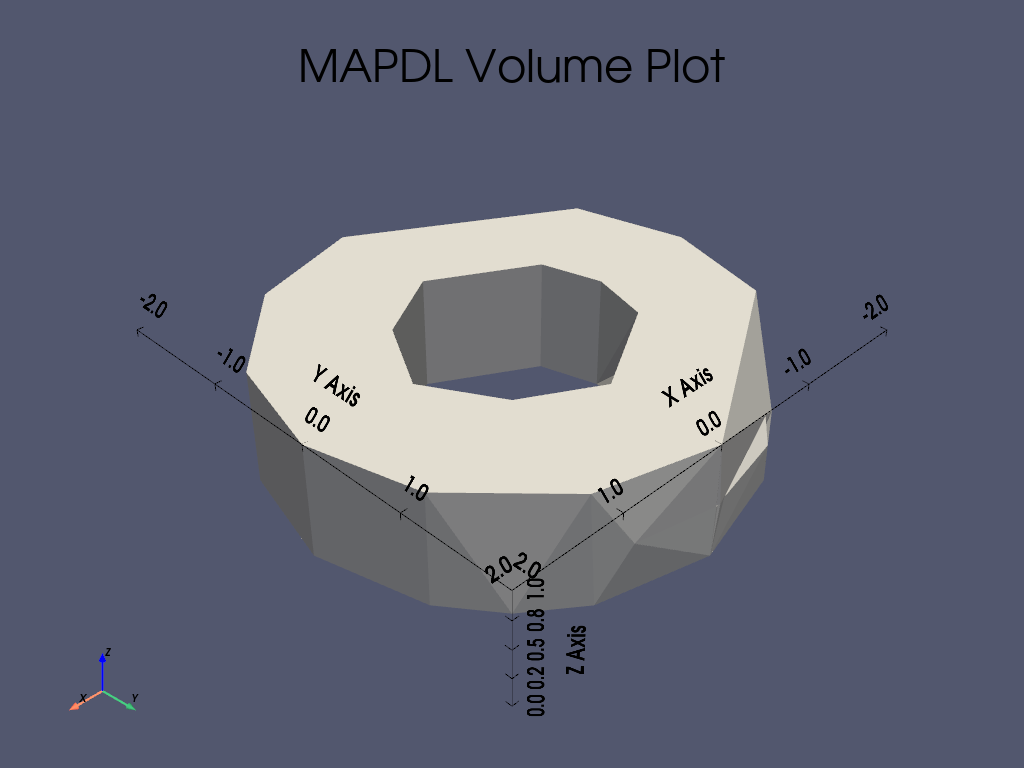Note
Go to the end to download the full example code.
Volumes#
This example shows how to create basic geometry using volume commands.
import numpy as np
from ansys.mapdl.core import launch_mapdl
# start MAPDL and enter the pre-processing routine
mapdl = launch_mapdl()
mapdl.clear()
mapdl.prep7()
print(mapdl)
Mapdl
-----
PyMAPDL Version: 0.72.0
Interface: grpc
Product: Ansys Mechanical Enterprise
MAPDL Version: 25.2
Running on: localhost
(127.0.0.1)
APDL Command: V#
Define a volume through keypoints.
# Create a simple cube volume.
k0 = mapdl.k("", 0, 0, 0)
k1 = mapdl.k("", 1, 0, 0)
k2 = mapdl.k("", 1, 1, 0)
k3 = mapdl.k("", 0, 1, 0)
k4 = mapdl.k("", 0, 0, 1)
k5 = mapdl.k("", 1, 0, 1)
k6 = mapdl.k("", 1, 1, 1)
k7 = mapdl.k("", 0, 1, 1)
v0 = mapdl.v(k0, k1, k2, k3, k4, k5, k6, k7)
mapdl.vplot(show_lines=True)
Create a triangular prism
mapdl.clear()
mapdl.prep7()
k0 = mapdl.k("", 0, 0, 0)
k1 = mapdl.k("", 1, 0, 0)
k2 = mapdl.k("", 1, 1, 0)
k3 = mapdl.k("", 0, 1, 0)
k4 = mapdl.k("", 0, 0, 1)
k5 = mapdl.k("", 1, 0, 1)
k6 = mapdl.k("", 1, 1, 1)
k7 = mapdl.k("", 0, 1, 1)
v1 = mapdl.v(k0, k1, k2, k2, k4, k5, k6, k6)
mapdl.vplot(show_lines=True)
Create a triangular prism
APDL Command: VA#
Generate a volume bounded by existing areas.
Create a simple tetrahedral bounded by 4 areas
mapdl.clear()
mapdl.prep7()
k0 = mapdl.k("", -1, 0, 0)
k1 = mapdl.k("", 1, 0, 0)
k2 = mapdl.k("", 1, 1, 0)
k3 = mapdl.k("", 1, 0.5, 1)
# create faces
a0 = mapdl.a(k0, k1, k2)
a1 = mapdl.a(k0, k1, k3)
a2 = mapdl.a(k1, k2, k3)
a3 = mapdl.a(k0, k2, k3)
# generate and plot the volume
vnum = mapdl.va(a0, a1, a2, a3)
mapdl.aplot(show_lines=True, show_bounds=True)
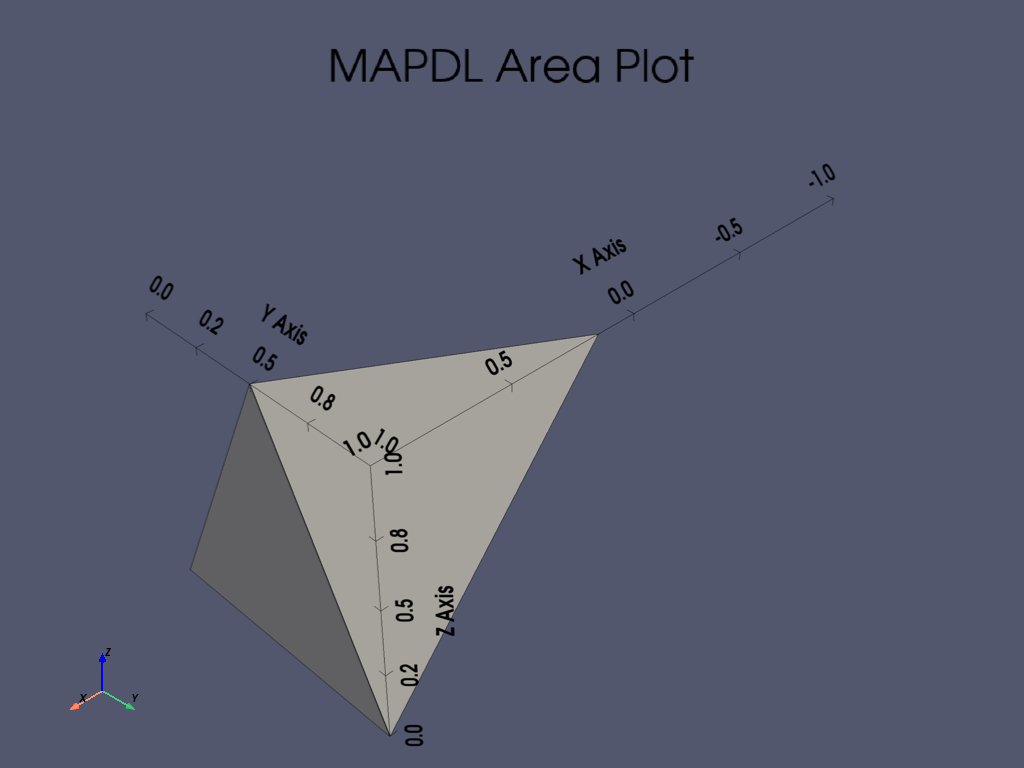
APDL Command: VDRAG#
Generate volumes by dragging an area pattern along a path.
Create a square with a hole in it and drag it along an arc.
mapdl.clear()
mapdl.prep7()
# create a square with a hole in it.
anum0 = mapdl.blc4(0, 0, 1, 1)
anum1 = mapdl.blc4(0.25, 0.25, 0.5, 0.5)
aout = mapdl.asba(anum0, anum1)
k0 = mapdl.k("", 0, 0, 0)
k1 = mapdl.k("", 1, 0, 1)
k2 = mapdl.k("", 1, 0, 0)
l0 = mapdl.larc(k0, k1, k2, 2)
mapdl.vdrag(aout, nlp1=l0)
mapdl.vplot(show_lines=True, quality=5)
APDL Command: VEXT#
Generate additional volumes by extruding areas.
Create a basic cylinder by extruding a circle.
Create a tapered cylinder by using the rx and ry parameters.
mapdl.vdele("all")
mapdl.vext(a0, dz=4, rx=0.3, ry=0.3, rz=1)
mapdl.vplot(show_lines=True, quality=5)
APDL Command: VROTAT#
Generate cylindrical volumes by rotating an area pattern about an axis.
Rotate a circle about the Z axis to create a hoop
mapdl.clear()
mapdl.prep7()
# first, create an area from a circle
hoop_radius = 10
hoop_thickness = 0.5
k0 = mapdl.k("", hoop_radius, 0, 0)
k1 = mapdl.k("", hoop_radius, 1, 0)
k2 = mapdl.k("", hoop_radius, 0, hoop_thickness)
carc0 = mapdl.circle(k0, 1, k1)
a0 = mapdl.al(*carc0)
# define a Z-axis
k_axis0 = mapdl.k("", 0, 0, 0)
k_axis1 = mapdl.k("", 0, 0, 1)
# Rotate about the Z-axis. By default it will rotate all 360 degrees
mapdl.vrotat(a0, pax1=k_axis0, pax2=k_axis1)
mapdl.vplot(show_lines=True, quality=5)
APDL Command: VSYMM#
Generate volumes from a volume pattern by symmetry reflection.
Create four blocks by reflecting a single block across the YZ and then XZ planes.
Volume IDs#
Return an array of the volume numbers.
array([1, 2, 3, 4], dtype=int32)
Volume Geometry#
Volume geometry can be accessed from the geometry.volumes method.
volume_mesh = mapdl.geometry.volumes
volume_mesh
Volume Selection#
There are two approaches for selecting volumes, the old “legacy” style and the new style. The old style is valuable for those who are comfortable with the existing MAPDL commands, and new style is useful for selecting volumes in a pythonic manner.
This example generates a series of random volumes and selects them
mapdl.clear()
mapdl.prep7()
def generate_random_volume():
start_x, start_y, height, width, depth = np.random.random(5)
mapdl.blc4(start_x * 10, start_y * 10, height, width, depth)
# create 20 random volumes
for _ in range(20):
generate_random_volume()
# Print the volume numbers
print(mapdl.geometry.vnum)
[ 1 2 3 4 5 6 7 8 9 10 11 12 13 14 15 16 17 18 19 20]
Select every other volume with the old style command.
mapdl.vsel("S", "VOLU", "", 1, 20, 2)
print(mapdl.geometry.vnum)
[ 1 3 5 7 9 11 13 15 17 19]
Select every other volume with the new style command.
Note that the item IDs are 1 based in MAPDL, while Python ranges are 0 based.
mapdl.geometry.volume_select(range(1, 21, 2))
print(mapdl.geometry.vnum)
[ 1 3 5 7 9 11 13 15 17 19]
Select volumes from a list
Note that you can return_selected if you want to see what you
have selected. This is helpful when reselecting from existing
areas.
Note that you could use a numpy array here as well.
[ 1 5 10 20]
APDL Command: VPLOT#
Plot colored volumes while displaying the keypoint numbers.
There are a variety of plotting options available for all the common plotting methods.
mapdl.clear()
mapdl.prep7()
# Create basic demo geometry
mapdl.cyl4(xcenter=0, ycenter=0, rad1=1, theta1=0, rad2=2, depth=1)
mapdl.vsymm("Y", "ALL")
# Plot while showing bounds and disabling extra line plotting.
mapdl.vplot(show_bounds=True, show_lines=False, quality=1)
Stop mapdl#
mapdl.exit()
Total running time of the script: (0 minutes 16.398 seconds)