PyMAPDL project#
Introduction and purpose#
PyMAPDL is part of the larger PyAnsys
effort to facilitate the use of Ansys technologies directly from
Python. Its primary package, ansys-mapdl-core, provides:
Scripting of MAPDL through both Python and Ansys Parametric Design Language (APDL) syntax.
Plotting of MAPDL geometry and meshes using PyVista from within a Python script or an interactive Jupyter notebook.
Access to MAPDL arrays as Python objects (for example, nodes, elements, solution matrices, and results).
Thanks to an API that looks familiar to APDL and Python users alike, PyMAPDL makes it is easier than ever to integrate the simulation capabilities of the Ansys MAPDL multi-physics solver directly into novel applications. The package presents a Python-friendly interface to drive the software that manages the submission of low-level APDL commands, while exchanging data through high-performance gRPC interfaces.
Accelerate the preparation of your simulations using PyMAPDL. Combine the expressiveness of general-purpose Python code to control the flow in your input decks with methods that drive the solver. Explore proof of concept studies or capture knowledge using interactive Jupyter notebooks. Tap the solver as the physics engine in your next AI app. PyMAPDL is now open source, so enjoy it. Contributions are welcome.
Background#
PyMAPDL, based on gRPC, represents an improvement over its predecessor based on CORBA. These technologies allow the MAPDL solver to function as a server, ready to respond to connecting clients.
Google remote procedure calls, or gRPC, are used to establish secure connections so that a client app can directly call methods on a potentially remote MAPDL instance as if it were a local object. The use of HTTP/2 makes it friendly to modern internet infrastructures. This, along with the use of binary transmission formats, favors higher performance. Using gRPC, PyMAPDL can convert Python statements into APDL commands that can then be transmitted to an MAPDL instance running anywhere, while producing network footprints that are compact and efficient.
The following diagram presents a simplified architecture of PyMAPDL.
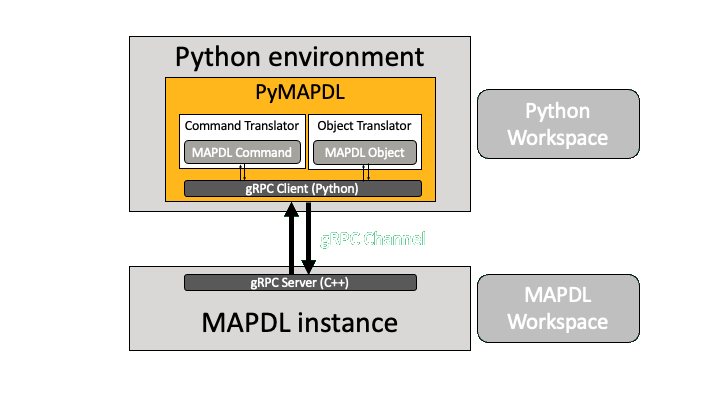
PyMAPDL architecture diagram#
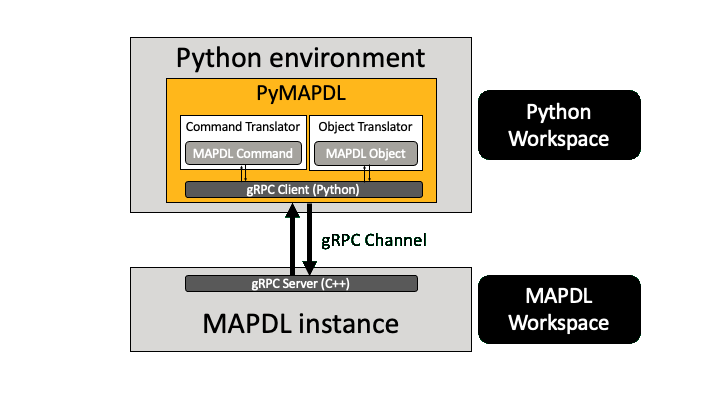
PyMAPDL architecture diagram#
Quick code#
Here’s a brief example of how PyMAPDL works:
>>> from ansys.mapdl.core import launch_mapdl
>>> mapdl = launch_mapdl()
>>> print(mapdl)
Product: Ansys Mechanical Enterprise
MAPDL Version: 24.1
ansys.mapdl Version: 0.68.0
MAPDL is now active and you can send commands to it as a genuine Python class. For example, if you wanted to create a surface using key points, you could run:
mapdl.run("/PREP7")
mapdl.run("K, 1, 0, 0, 0")
mapdl.run("K, 2, 1, 0, 0")
mapdl.run("K, 3, 1, 1, 0")
mapdl.run("K, 4, 0, 1, 0")
mapdl.run("L, 1, 2")
mapdl.run("L, 2, 3")
mapdl.run("L, 3, 4")
mapdl.run("L, 4, 1")
mapdl.run("AL, 1, 2, 3, 4")
MAPDL interactively returns the result of each command, which is
stored to the logging module. The print(mapdl.run) method can
also be used to immediately print out the result. Errors are caught
immediately and Pythonically.
Calling MAPDL Pythonically#
MAPDL functions can be called directly from a Mapdl instance in a Pythonic manner. This is to
simplify calling MAPDL, especially when inputs are variables within
Python. For example, the following two commands are equivalent:
mapdl.k(1, 0, 0, 0)
mapdl.run("K, 1, 0, 0, 0")
This approach takes care of the string formatting for you. For example, inputting points from a numpy array:
# make 10 random keypoints in MAPDL
points = np.random.random((10, 3))
for i, (x, y, z) in enumerate(points):
mapdl.k(i + 1, x, y, z)
Advanced features#
All features available to command line MAPDL can be used within PyMAPDL, and there are a variety of new features available through gRPC.
For example, view the current mesh status with:
>>> mapdl.mesh
ANSYS Mesh
Number of Nodes: 7217
Number of Elements: 2080
Number of Element Types: 2
Number of Node Components: 0
Number of Element Components: 0
Or save it as a VTK file with:
>>> mapdl.mesh.save("mymesh.vtk")
You can even plot directly from the Python environment with:
>>> mapdl.et(1, "SOLID186")
>>> mapdl.vsweep("ALL")
>>> mapdl.esize(0.1)
>>> mapdl.eplot()
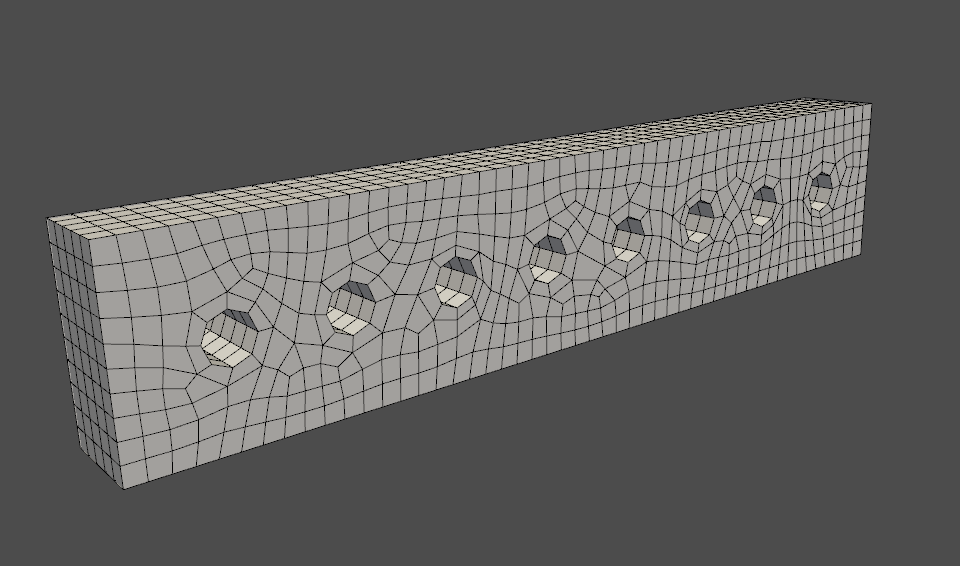
Element plot from MAPDL using PyMAPDL and vtk#
Documentation and issues#
Documentation for the latest stable release of PyMAPDL is hosted at PyMAPDL documentation. The same documentation is also available as PDF in the Assets section in the latest GitHub package release.
In the upper right corner of the documentation’s title bar, there is an option for switching from viewing the documentation for the latest stable release to viewing the documentation for the development version or previously released versions.
You can also download the
PyMAPDL cheat sheet.
This one-page reference provides syntax rules and commands for using PyMAPDL.
On the PyMAPDL Issues page, you can create issues to report bugs and request new features. On the PyMAPDL Discussions page or the Discussions page on the Ansys Developer portal, you can post questions, share ideas, and get community feedback.
To reach the PyAnsys project support team, email PyAnsys Core team. Unfortunately no specific library questions or issues are answered through this email. Please refer to PyMAPDL Issues, or PyMAPDL Discussions for raising issues, request new features, or asking questions.

