Install MAPDL#
The PyAnsys ansys-mapdl-core package (PyMAPDL) requires either a local or
remote instance of MAPDL to communicate with it. This section covers
launching and interfacing with MAPDL from a local instance by
launching it from Python.
MAPDL is installed by default from the Ansys standard installer. When installing Ansys, verify that the Mechanical Products checkbox is selected under the Structural Mechanics option. While the standard installer options can change, see the following figure for reference.
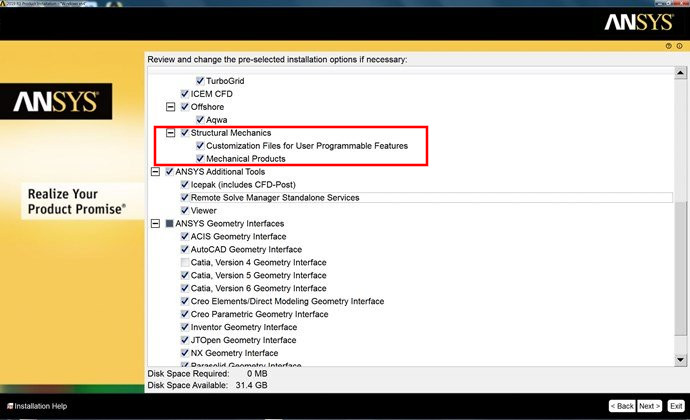
If you want to avoid having to install MAPDL locally, you can use Docker. This is especially convenient if you are using a non-supported platform such as MacOS. For more information, see PyMAPDL and MacOS.
You can also download and try the Ansys Student Version. A Student Version is valid during a calendar year with limited capabilities. For example, there is a limit on the number of nodes and elements.
If you experience problems installing MAPDL on Linux, see Missing dependencies on Linux.
Ansys software requirements#
For the latest features, you must have a copy of Ansys 2021 R1 or later installed locally. However, PyMAPDL is compatible with Ansys 17.0 and later on Windows and with Ansys 13.0 on Linux. However, its usage with these older versions is discouraged.
Note
The latest versions of Ansys provide significantly better support and features. Certain features are not supported on earlier Ansys versions.
For more information, see Versions and interfaces.
For information on installing PyMAPDL, see Install PyMAPDL.

