Note
Go to the end to download the full example code.
Basic Thermal Analysis with PyMAPDL#
This example demonstrates how you can use MAPDL to create a plate, impose thermal boundary conditions, solve, and plot it all within PyMAPDL.
First, start MAPDL as a service and disable all but error messages.
from ansys.mapdl.core import launch_mapdl
mapdl = launch_mapdl()
/opt/hostedtoolcache/Python/3.12.12/x64/lib/python3.12/site-packages/ansys/tools/common/cyberchannel.py:187: UserWarning:
Starting gRPC client without TLS on 127.0.0.1:21000. This is INSECURE. Consider using a secure connection.
Geometry and Material Properties#
Create a simple beam, specify the material properties, and mesh it.
mapdl.prep7()
mapdl.mp("kxx", 1, 45)
mapdl.et(1, 90)
mapdl.block(-0.3, 0.3, -0.46, 1.34, -0.2, -0.2 + 0.02)
mapdl.vsweep(1)
mapdl.eplot()
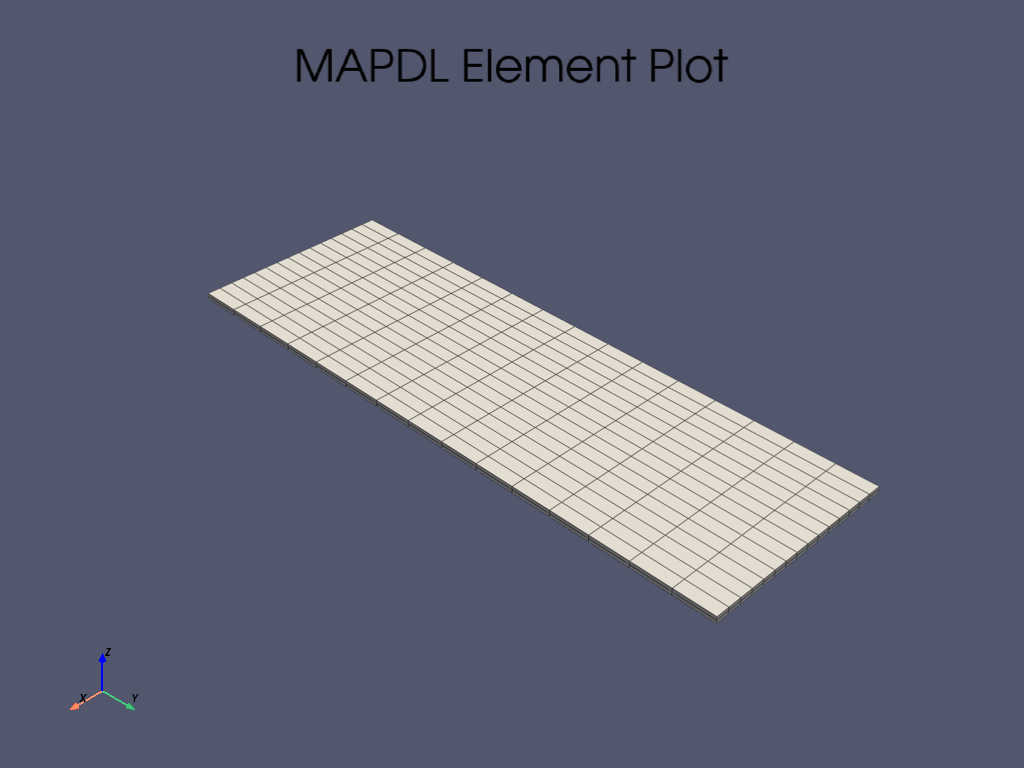
Boundary Conditions#
Set the thermal boundary conditions
mapdl.asel("S", vmin=3)
mapdl.nsla()
mapdl.d("all", "temp", 5)
mapdl.asel("S", vmin=4)
mapdl.nsla()
mapdl.d("all", "temp", 100)
out = mapdl.allsel()
Solve#
Solve the thermal static analysis and print the results
mapdl.vsweep(1)
mapdl.run("/SOLU")
print(mapdl.solve())
out = mapdl.finish()
***** MAPDL SOLVE COMMAND *****
*** NOTE *** CP = 0.000 TIME= 00:00:00
There is no title defined for this analysis.
*****MAPDL VERIFICATION RUN ONLY*****
DO NOT USE RESULTS FOR PRODUCTION
S O L U T I O N O P T I O N S
PROBLEM DIMENSIONALITY. . . . . . . . . . . . .3-D
DEGREES OF FREEDOM. . . . . . TEMP
ANALYSIS TYPE . . . . . . . . . . . . . . . . .STATIC (STEADY-STATE)
GLOBALLY ASSEMBLED MATRIX . . . . . . . . . . .SYMMETRIC
*** NOTE *** CP = 0.000 TIME= 00:00:00
Present time 0 is less than or equal to the previous time. Time will
default to 1.
*** NOTE *** CP = 0.000 TIME= 00:00:00
The conditions for direct assembly have been met. No .emat or .erot
files will be produced.
D I S T R I B U T E D D O M A I N D E C O M P O S E R
...Number of elements: 450
...Number of nodes: 2720
...Decompose to 0 CPU domains
...Element load balance ratio = 0.000
L O A D S T E P O P T I O N S
LOAD STEP NUMBER. . . . . . . . . . . . . . . . 1
TIME AT END OF THE LOAD STEP. . . . . . . . . . 1.0000
NUMBER OF SUBSTEPS. . . . . . . . . . . . . . . 1
STEP CHANGE BOUNDARY CONDITIONS . . . . . . . . NO
PRINT OUTPUT CONTROLS . . . . . . . . . . . . .NO PRINTOUT
DATABASE OUTPUT CONTROLS. . . . . . . . . . . .ALL DATA WRITTEN
FOR THE LAST SUBSTEP
Range of element maximum matrix coefficients in global coordinates
Maximum = 13.6474747 at element 0.
Minimum = 13.6474747 at element 0.
*** ELEMENT MATRIX FORMULATION TIMES
TYPE NUMBER ENAME TOTAL CP AVE CP
1 450 SOLID90 0.000 0.000000
Time at end of element matrix formulation CP = 0.
DISTRIBUTED SPARSE MATRIX DIRECT SOLVER.
Number of equations = 2606, Maximum wavefront = 0
Memory available (MB) = 0.0 , Memory required (MB) = 0.0
Distributed sparse solver maximum pivot= 0 at node 0 .
Distributed sparse solver minimum pivot= 0 at node 0 .
Distributed sparse solver minimum pivot in absolute value= 0 at node 0
.
*** ELEMENT RESULT CALCULATION TIMES
TYPE NUMBER ENAME TOTAL CP AVE CP
1 450 SOLID90 0.000 0.000000
*** NODAL LOAD CALCULATION TIMES
TYPE NUMBER ENAME TOTAL CP AVE CP
1 450 SOLID90 0.000 0.000000
*** LOAD STEP 1 SUBSTEP 1 COMPLETED. CUM ITER = 1
*** TIME = 1.00000 TIME INC = 1.00000 NEW TRIANG MATRIX
Post-Processing using MAPDL#
View the thermal solution of the beam by getting the results directly through MAPDL.
mapdl.post1()
mapdl.set(1, 1)
mapdl.post_processing.plot_nodal_temperature()
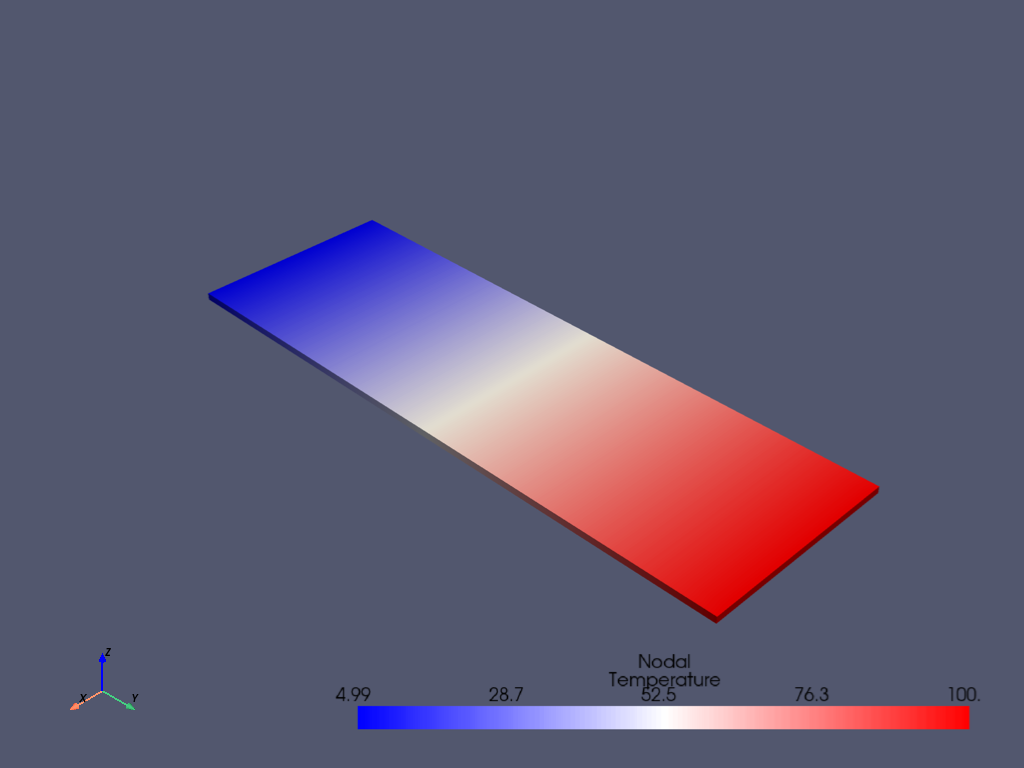
Alternatively you could also use the result object that reads in the result file using pyansys
[ 1 2 3 ... 11612 11613 11614] [ 0. 0. 0. ... nan nan nan]
Stop mapdl#
mapdl.exit()
Total running time of the script: (0 minutes 1.483 seconds)

